Released along with the Wireless Release 7.5 earlier this month was the latest version of Connected Mobile Experiences (CMX), continuing Cisco’s leadership in the emerging field of WiFi location based services and analytics. Release 7.5 delivers a rich set of innovations to enhance the existing Connected Mobile Experiences (CMX) solution.
This is a very exciting new release delivering many new features and functionality to the solution. Here is a brief summary of the highlights from the release:
CMX Analytics:
Version 7.5 continues ongoing improvements to the existing analytics capabilities such as improved usability, enahnced ‘look and feel’, as well as easier to generate analytics results and increased support for complex building layouts. In addition, the user interface and the appearance of the 3D interface has improved to display clearer information enabling a better understanding of the visitors to the venue.

Where are most devices found during the day on the ground floor
Additional features have been introduced such as:
- Heat Maps

These give a very high level view of the busy areas or where high traffic patterns occur for a given venue between different dates/times. Heat-maps also enable the user to quickly see the busy areas with the darker colors showing higher density of devices and can indicate at a glance where problem areas are, or where resources need to be deployed or services provided.
Heatmap distribution of devices in the Lobby area of the Building
- Paths between Zones
Path functionality has been enhanced to display movement between specified zones. The information box shows the speeds and dwell times as a device moves from the lobby to the 3rd floor.
Path showing speed, dwell and route
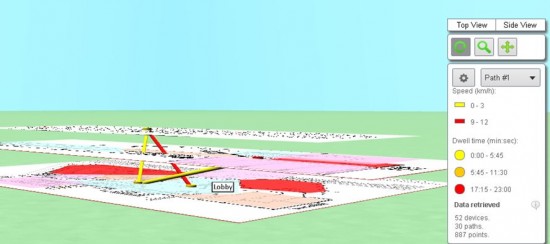
A Typical path passing through the bar area
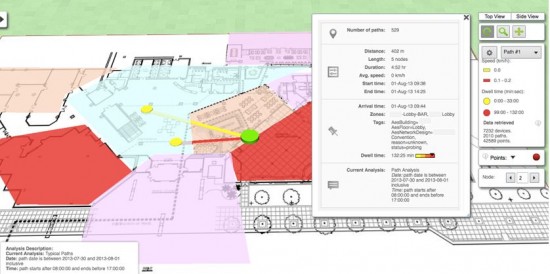
- Flow Analytics
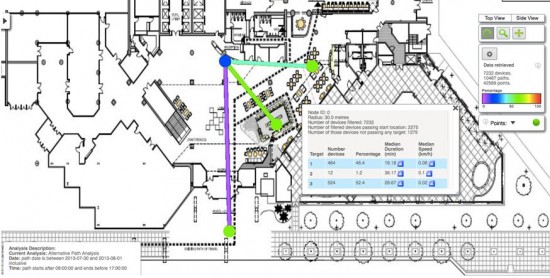
A new, powerful feature included for the first time in CMX 7.5 is the ability to analyze the flow within a venue between any set of locations. Here users can simply drop a pin on the map as a starting point and similarly place as many destination points as they want. Running the analytics then shows the number of devices that flowed from the start point to each of the destinations, for a given date and time. In this example, an equal split of the devices from the hotel lobby went right to the bar and restaurant with very few going back out the front door.
- Enhanced reporting
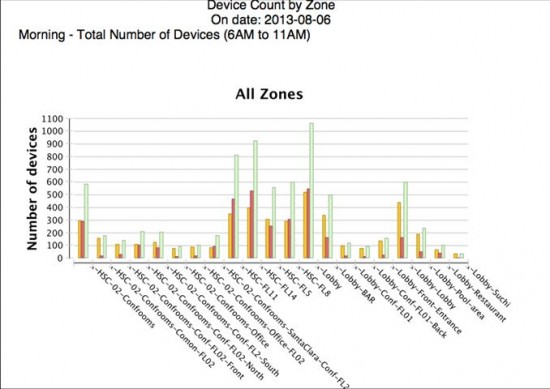
Additional reports templates have been added to the capabilities of CMX. The reports can now handle different movement patterns and provide localized appearance.
For more on CMX Analytics, check out these two new whitepapers on location-based analytics: A Technical Review of Cisco’s Wi Fi-Based Location Analytics and Transforming the Mobile Experience with Cisco Wireless Location Services.
- Upgraded API
A new REST-based API has been delivered to enable greater access to the device data and the analytics results.
CMX Browser Engage:
CMX 7.5 launched the Browser engage capability. This exciting new innovation enables the venue to push information directly onto the browser once connected to the WiFi Network. This capability now enables venue owners to deliver a variety of services to the client devices, such as availability of local services, maps or navigation, or indeed promotion/offers. CMX 7.5 ships with an inbuilt campaign management functionality as well as reporting and analytics to support this capability.
The figures below show how an image can be inserted on the browser. If the device user chooses to interact with this, then more options/services become available. Additionally based upon user preferences and/or location in the venue a promotion or marketing message can be delivered onto the browser session. The venue owner has complete control of what is delivered, when they deliver it and in which parts of the venue.

In summary, the 7.5 release continues to advance Cisco’s capabilities in delivering business relevant solutions that help our customers derive additional revenues and provide greater services and improved experiences to their customers.
For more information on CMX, visit cisco.com/go/cmx


CONNECT WITH US