How do you get a feel for things? Perhaps a little research online, a review or two, maybe a referral from a friend or co-worker. But big purchases, such as a new car may require more; more information. So you go to take a test drive. Well, we have something similar to a test drive.
As you may know, it is not often you get a chance to check out how an IT device’s graphical user interface (GUI) looks and feels. Sure you might see a couple of static screen capture and be able to point how the navigation menu is laid out. But beyond that, it is not until the device is purchased and in the installation process, that the real user experience is realized. It’s hard to get a grasp on on the level of complexity for set-up and deployment, let alone configure a VLAN or set-up a secure VPN.

Well, we have offered something better. Our team has delivered a set of device emulators, including switches, access points and routers. You can actually navigate through the actual menus, see how the wizards look and work, and truly get a sense of how easy the small business products are to configure, install, deploy and manage.
Here is what the emulators/GUI’s look like:
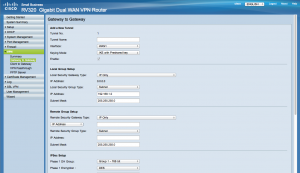

Small Business Online Device Emulators
You will notice that all of the small business product user interfaces share the same look and feel, as well as similar general navigation principles. With our Small Business product line, we truly take to heart the need for a great user experience and are always looking to make our products easier to use.
Please, leave us a comment or suggestion good, bad or otherwise to help us improve our products.
One of the biggest issues with working in the SMB space is not having test equipment. Device emulators make life so much easier and give us the ability to “play” with the systems before bringing down our own environment!
That is really great solution for small business. I’m sure it can seriously help to the marketers, but can it be managed to separate the access points and allow to segregate the access speed?
this can help us or not just let me know???
ya it really helps
Its all about your customers’ experience and leaving a lasting impression on their minds. Way to go.