I Don’t Like Sushi
I don’t like sushi, and yes, I have tried it, and yes, I have tried it more than once. In fact, I have tried sushi several times, each time with the same result, I don’t like it. However, now each time I try sushi at the insistence of someone who exclaims “oh this is the best sushi you will ever have, it will change your mind” or “you have to season it just right with wasabi and soy and eel sauce” I get a little more annoyed than the last time I tried sushi because I know I don’t like it and I acquiesced to their persistence. Then the disappointed explaining ensues, “I’ve had better here, something is wrong tonight” or “the regular sushi chef isn’t here” or “you should have eaten the sushi first”. Regardless, I don’t like it and expect that until fish tastes like not-fish I will continue to not like it.
I Went on a Cruise
Last November I went on my first and last cruise. Whoa, hold up, before you say anything to me about cruises see my sushi story above. The whole time I rocked side to side in my tiny room, I counted the days until the cruise was over. Then even when it was over my brain rocked me side to side for a few days afterward.
Not all was bad on this cruise I was with friends and I did experience something fairly awe-inspiring. On the horizon, as we left Key West, FL there were three stars in the night sky, three brilliant stars. The stars arced up to the left and were so cool because they were the only visible stars in the sky at the moment. It turns out they weren’t stars at all but planets. Venus, Jupiter, and Saturn were visible just in front of the ship. As I said it was really cool, here’s a picture from that night.
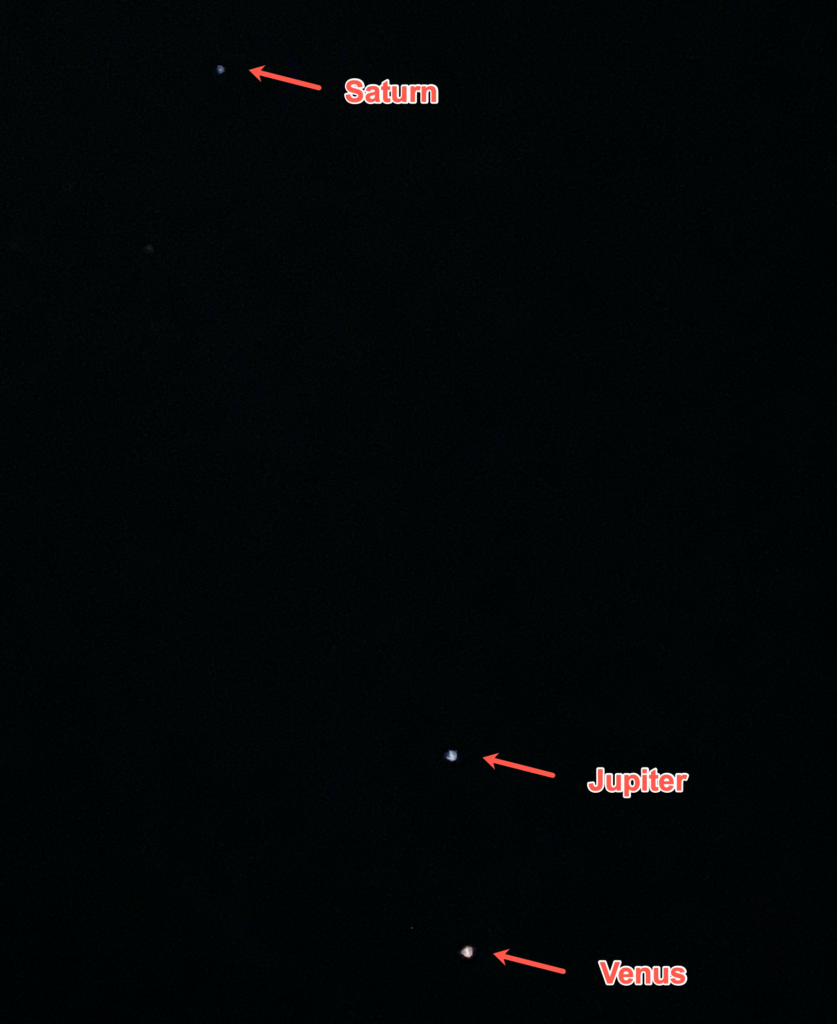
Another Awe-Inspiring Sight
Software products have an interface, typically a graphical interface, sometimes a command-line interface, and now more and more often a programming interface. Programming interfaces are so important in today’s Data Center, getting more done by automating common tasks or enabling user self-service, or both, or anything.
Cisco dCloud, recently released a Veeam, and Cisco UCS HX, integration Lab. Veeam is industry-leading backup, recovery and replication software, and a DevNet SolutionsPlus Partner, check them out! The lab takes the user through the installation and configuration of Veeam, connecting Veeam to Cisco UCS HX, and trying out the capabilities of Veeam. Capabilities that include, VM backup and restore, plus VM replication, and Guest OS file and Application recovery.
The lab is thorough and explains the process of completing all these tasks via Veeam’s graphical interface, click this, select that, check here, you know the drill. But as I went through the lab, I thought about protecting VMs and Applications on a large scale and was thinking about programmability with Veeam. This is when the planets aligned for me! Veeam has a PowerShell extension. Next, I wrote some code
Where’s the Code
Almost every exercise in the lab guide can be accomplished via the Veeam PowerShell extension. I got right to it and started writing scripts for each scenario in the lab.
- Scenario 1. Install Veeam Backup & Replication
- Scenario 2. Add Cisco HyperFlex Storage to Veeam Backup & Replication
- Scenario 3. Perform a Backup
- Scenario 4. Perform a Restore
- Scenario 5. VM Replication
I wrote PowerShell scripts for the exercises in scenarios 1 and 2. Then for scenarios 3, 4, and 5, I put together the sequence of Veeam PowerShell Cmdlets to achieve the exercise objective. I also threw in some VMware PowerCli to check the status of the restored or replicated VMs.
Check out the DevNet CodeExchange repository and see if you can incorporate it when going through the lab. My hope is that you will look at the lab exercises and the scripts and will be able to see how the graphical interface aligns with the programmatic interface. Perhaps you’ll take the framework that I have created and add it to your Veeam and Cisco UCS HX environment.
The README file in the repository details all the steps you need for accessing the programmatic interface of Veeam. From activating the Veeam PowerShell extension to modifying VMware vCenter and running the lab exercises.
If you are new to PowerShell check out the DevNet’s Introduction to PowerShell Learning Lab module to help get you started. Then see what you can accomplish via the Veeam PowerShell extension. Please give me your feedback below, but don’t tell me why I should try Sushi. I just don’t like it.
As always, I hope this helps.
I’ll be at Cisco Live in Barcelona next week. If you’re going, stop by the DevNet Zone, and check out my sessions. You can also find all the DevNet Zone talks from Cisco Live Barcelona.
We’d love to hear what you think. Ask a question or leave a comment below.
And stay connected with Cisco DevNet on social!
Twitter @CiscoDevNet | Facebook | LinkedIn
Visit the new Developer Video Channel

CONNECT WITH US