In our last blog we announced the Connect Your Classroom Contest and the opening of pre-registration. Sponsored by Cisco and our friends at the Center of Interactive Learning and Collaboration (CILC), the contest invites K-12 teachers in the U.S. to tell us how they’re using technology to enable collaboration in their classrooms. Since that announcement, teachers all across the country have let us know their video is in the works. So we want to remind everyone that as of March 2, 2020 (see Step 2 below), we’ve started accepting video submittals and that pre-registration is not required to enter.
Your video should discuss what activities and programs you’re using to build a collaborative environment in your classroom. Also, how you would use additional technologies to expand collaboration student-to-student, teacher-to-student, teacher-to-teacher, after school hours, or with other schools/districts and with your community.
The first 300 entries will receive a free Webex Teams license for one year (check out the Webex Help Center to learn how it works). Three winners will be selected and get to choose from three exciting prize packs full of school supplies for their students.
Video Entry Example (from Marie Hooker)
How to enter
Step 1: Create
Create a video telling us about your teaching experience with collaboration technology, both present and future. Make it personal and discuss these key topics:
- Activities/programs you’re using to promote a collaborative environment within your classroom
- How using a collaboration technology, like Webex Teams, could you help further enable collaboration.
Step 2: Submit
Fill out the Video Release Form and submit it to CILC. Remember, we started accepting videos on March 2, 2020, with a final deadline of April 10, 2020 (end-of-day). Cisco and CILC will review all video entries to make sure they cover the two key topics in Step 1. Then, beginning on April 6, 2020, CILC will post all validated entries to the contest’s YouTube channel.
Step 3: Promote
Once your video is uploaded, Tweet away! Each tweet should include:
- The YouTube link to your video
- A message about your participation in the contest
- And the hashtags #Webex #ConnectYourClassroom #contest and @Cisco. Please note that this step is required and forgetting to do so will disqualify you from winning.
Keep promoting your video until May 1, 2020. Then, the three videos with the most “Likes” will be selected as the winners. In the event of a tie for the third-most-liked video, the person who submitted their video first (based off the time stamp of their entry) will be selected as a winner.
Contest Restrictions
- Entry is limited to K-12 teachers located within the United States.
- Entrants must have no influence over their school’s E-Rate program, vendor selection, and/or technology and/or procurement processes.
- Please do not include any students/minors in your video.
- The video should be no longer than three (3) minutes. The file must be in .mp4 format and no larger than 200MB.
Please be sure to read the full Contest Restrictions and Official Contest Rules. If you have any questions about the Connect Your Classroom Contest, please reach out to us at classroom_contest@external.cisco.com
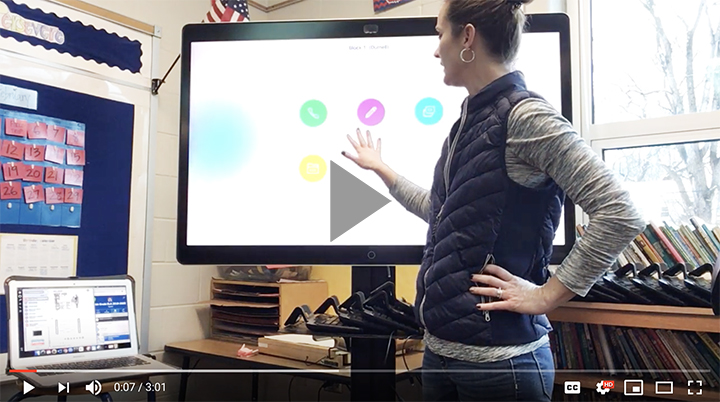


CONNECT WITH US