Bookmark this blog! New demos will be added in the near future.
At Cisco Live, a customer asked me: “If I don’t have Cisco ACI yet, and my switches are NX-OS based, what can I use to automate and manage my data center [switches]?”
Answer: Cisco Data Center Network Manager (DCNM)
Cisco DCNM is one of the most powerful data center fabric manager that Cisco has ever produced. It’s the recommended automation and operations management solution for data center NX-OS deployments. It’s also Cisco’s premier storage networking management tool. It includes our best practices and advanced fabric tools, so, as your network grows, you handle it all with DCNM multi-platform management!
The following demos will show you the most popular capabilities and how you can bring those benefits to your data center:
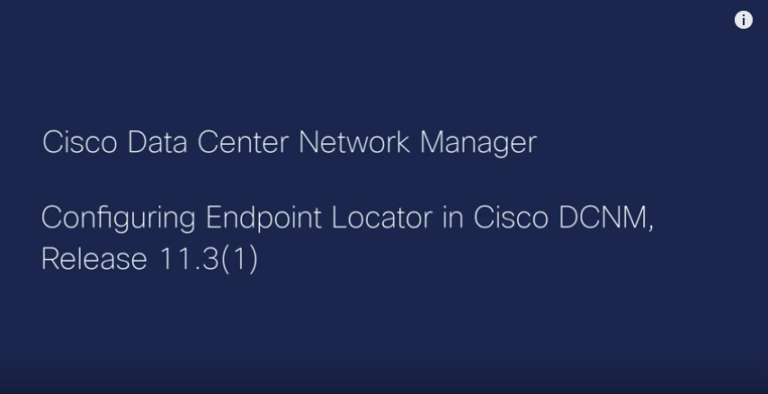 Configuring Endpoint Locator in Cisco DCNM Release 11.3(1)
Configuring Endpoint Locator in Cisco DCNM Release 11.3(1)
This video shows how to configure Endpoint Locator in Cisco Data Center Network Manager or Cisco DCNM in Release 11.3(1).
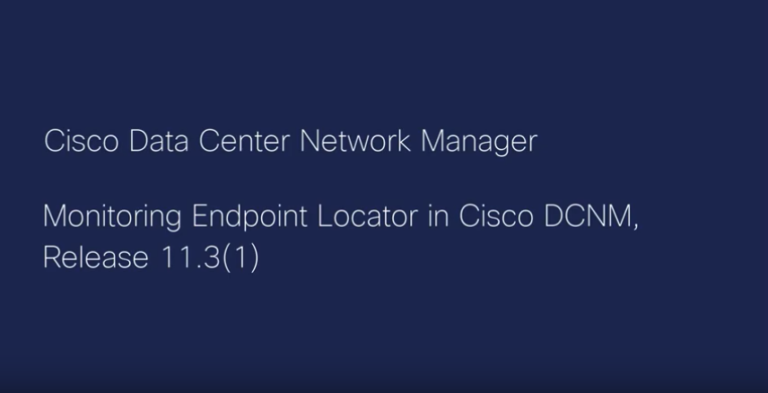 Monitoring Endpoint Locator in Cisco DCNM, Release 11.3(1)
Monitoring Endpoint Locator in Cisco DCNM, Release 11.3(1)
This video shows how to monitor Endpoint Locator in Cisco Data Center Network Manager or Cisco DCNM, Release 11.3(1).
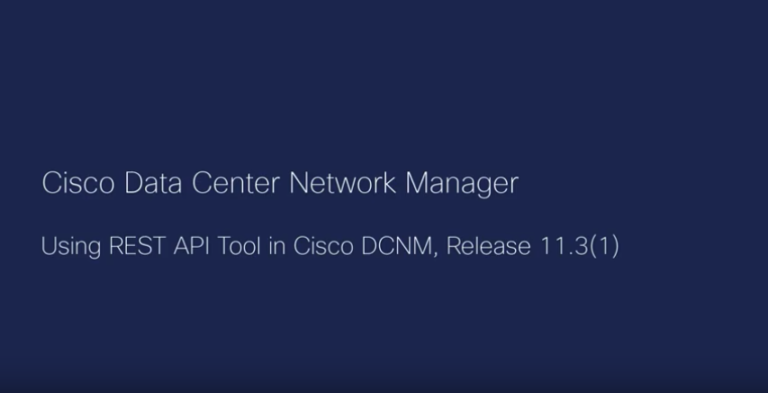 Using REST API Tool in Cisco DCNM, Release 11.3(1)
Using REST API Tool in Cisco DCNM, Release 11.3(1)
This video demonstrates how to use the REST API Tool feature introduced in Cisco DCNM Release 11.3(1).
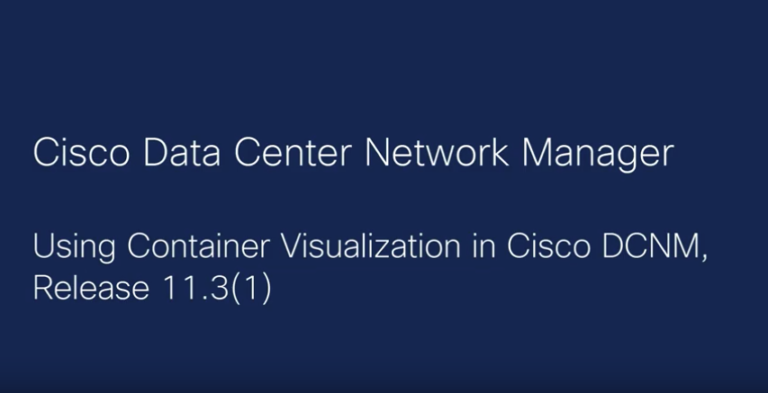 Using Container Visualization in Cisco DCNM, Release 11.3(1)
Using Container Visualization in Cisco DCNM, Release 11.3(1)
This video shows how to use the Container Visualization feature in Cisco DCNM 11.3(1).
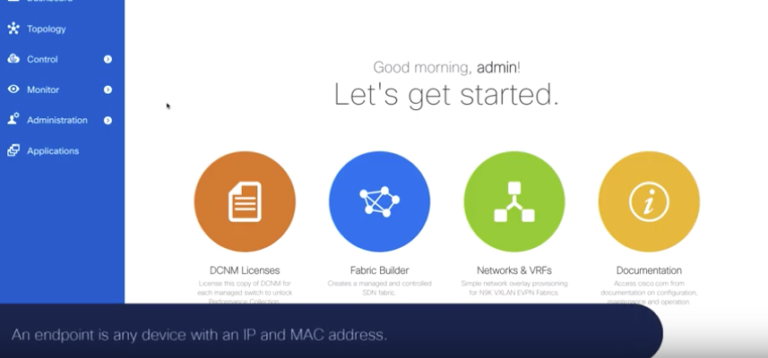 Service Redirection in Cisco DCNM, Release 11.3(1)
Service Redirection in Cisco DCNM, Release 11.3(1)
This video shows how to configure Endpoint Locator in Cisco Data Center Network Manager or Cisco DCNM in Release 11.3(1).
 Technical Introduction: Data Center Network Manager (DCNM) 11
Technical Introduction: Data Center Network Manager (DCNM) 11
Managing Nexus switches has never been so easy! You can now get complete automation, extensive visibility, and consistent operations for your data center with Cisco DCNM 11 release.

Demo: Virtual Machine Manager Integration and Visibility in Cisco DCNM 11
Now you can get unprecedented visibility in your data center, from your switches all the way to endpoints! Cisco DCNM 11 release.
 Demo: Seamless Fabric Automation with Cisco DCNM Fabric Builder
Demo: Seamless Fabric Automation with Cisco DCNM Fabric Builder
Deploying an open-standards-based VXLAN EVPN fabric has never been easier. In minutes, ignite the underlay and overlay of your fabric with preconfigured best practice policies, leveraging automatic bootstrap.

Demo: Exploring Topology Views with Cisco DCNM
This demo shows how Cisco Data Center Network Manager (DCNM) – is an incredibly powerful tool. It lets you learn about the fabric and switches within it.
 Demo: Using Topology Search in Cisco DCNM, Release 11
Demo: Using Topology Search in Cisco DCNM, Release 11
This video demonstrates the Topology Search feature in Cisco Data Center Network Manager or Cisco DCNM Release 11
 Demo: DCNM Based VXLAN Provisioning on Cisco Nexus 9000
Demo: DCNM Based VXLAN Provisioning on Cisco Nexus 9000
In this demo, you will learn how DCNM handles VXLAN EVPN deployments onto Nexus switch gear.

Creating and Deploying an Overlay Network Using DCNM, Release 11
This video shows how to create and deploy an overlay network on the switches that are present in a VXLAN BGP EVPN fabric using DCNM Release 11.0(1).
 Demo: Using vCenter Compute Visualization in Cisco DCNM, Release 11.0(1)
Demo: Using vCenter Compute Visualization in Cisco DCNM, Release 11.0(1)
This video shows how to use the vCenter Compute Visualization feature in Cisco Data Center Network Manager or DCNM Release 11.0(1).
 Building a Greenfield VXLAN BGP EVPN Fabric in Cisco DCNM, Release 11This video shows the Day Zero bring-up process for a VXLAN BGP EVPN fabric, using the Fabric Builder in DCNM Release 11.0(1).
Building a Greenfield VXLAN BGP EVPN Fabric in Cisco DCNM, Release 11This video shows the Day Zero bring-up process for a VXLAN BGP EVPN fabric, using the Fabric Builder in DCNM Release 11.0(1).

Migrating an NFM-Managed VXLAN BGP EVPN Fabric to DCNM 11.0(1)
This video shows how to migrate a VXLAN BGP EVPN fabric managed by Cisco Nexus Fabric Manager (NFM) to Cisco DCNM 11.0(1).
CONNECT WITH US