Business leaders today face growing pressure to expand support for the work-from-home model in a way that empowers full access to business calling and collaboration functionality. The current response to the COVID-19 outbreak illustrates the importance of having flexible work-from-home policies in place to support workforce safety. In recent weeks, Cisco has seen a massive increase on our Webex cloud backbone for calling, meetings and team collaboration, as a result of more people using Webex to work from home. This has resulted in more than 14 billion minutes on Webex in the month of March.
Cisco has also expanded the capabilities on its free Webex offer in all countries where it is available, not only those impacted by COVID-19. (Details on the offer and eligible countries are available here.) For more context, please read this blog from Sri Srinivasan.
Telephony remains a critical part of doing business for most organizations and supporting remote work from a voice and unified communications perspective remains a top priority for Cisco. Over the past several weeks, we have had countless customers reach out to us for help in supporting their large-scale remote work environments, with short turnaround time. Following are the answers to the questions we’ve been hearing from customers, along with some simple steps you can take now to start handling your work calls from home.
How Do I Make and Receive Work Calls From Home?
One of the easiest approaches to taking your calls at home, or on the go, is to enable Single Number Reach so that you can take calls on your desktop or mobile device. Both your work number and your mobile number will ring simultaneously, so you can answer no matter where you are. Single Number Reach is a quick fix to help you start remote working quickly, but the downside is that it puts the burden of cost (in terms of minutes or usage) on the employee. Read on for other ways to achieve the same goal more effectively.
Seyfarth Shaw, an international law firm, is a fantastic example of how you can promote a remote work culture enabled by technology.
“Our people are happier and more productive. Collaboration enables our global offices to connect, and telecommuters to enjoy work-life balance.” – Andy Jurczyk CIO at Seyfarth Shaw
What Apps Do I Need to Make and Receive Work Calls?
For existing Cisco customers there are more comprehensive calling options for remote workers. Organizations with Cisco Webex Calling or Cisco Unified Communications Manager (UCM) or Cisco UCM Cloud can use Jabber or Webex Teams apps to make calls. By the way, Webex Teams works for calling, messaging, meetings, and team collaboration. Registering Webex Teams to Cisco calling infrastructure enables a much more advanced calling experience that includes video calls, Single Number Reach, conferencing, screen sharing and much more. For power users, in customer service or sales, who rely on a wide use of their desk phone calling features, try the Webex Calling app or the Cisco Jabber app.
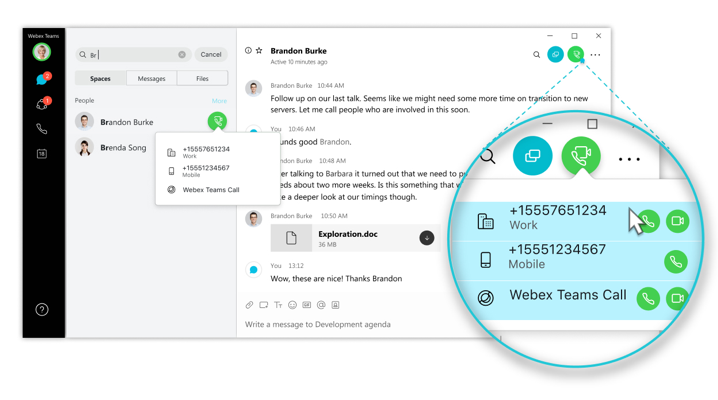 If I’m Not a Cisco Customer, is There an Option I Can Use for Business Calls From Home Today?
If I’m Not a Cisco Customer, is There an Option I Can Use for Business Calls From Home Today?
Whether or not you are a Cisco customer, you can sign up to use Webex Teams for one-to-one calls and send messages completely free of charge, over the internet. You can make calls to anyone who has a Webex Teams account even if they are outside your organization. Simply download the Webex Teams app on Webex.com or from your respective app store and start collaborating with your peers immediately. It’s easy to find other users by searching for their email address and connect with them, without the need for a phone number. If you need a more long term calling solution, and you need it fast, you can get started today with a free 90 day trial of Webex Calling to provide your business calling from the cloud and be up and running in a matter of days.
Is There an Easy Way to Connect a Business Desk Phone at Home?
If you need to work from home for an extended period of time, you may choose to set up a desk phone in your home office. For Cisco customers, this is a surprisingly easy process that end users can do on their own, without the need for in-person tech support. Using Mobile Remote Access, users can scan a QR code with the device, or enter an activation code manually to register the phone instantly. If there’s a lot of background noise in your home office environment consider a Cisco headset for a better experience.
Our Commitment to Our Customers
We know this is a difficult time for many organizations and individuals around the world. Cisco is committed to helping our customers in any way we can. Our goal is to do our part to help customers get through these challenging times and enable people to continue their daily activities, without disruption.
Wondering how to enable a remote workforce using Webex?
Learn more about Cisco Calling and Unified Communications here
We’d love to hear what you think. Ask a Question, Comment Below, and Stay Connected with Collaboration on social!
Collaboration Social Channels
YouTube
Learn More
Cisco Webex: Supporting customers during this unprecedented time
Working smarter anywhere- Working remotely


As a member of TCG, I’m proud of the company’s so many and convenient remote work services.
I am so interesting in your topic and its makes me feel the network world going to change soon or later, for example right now you bring to my brain new idea and hope its will be ready soon, I am not sure if i can share my link or not but whatever thanks